What can you do to decrease the delays while loading page and speed up a website build with Avada? This article covers all the necessary performance settings you need to optimize Fusion Builder and the whole Avada theme to load faster.
Avada is one of the most popular selling themes right now. With 400 thousand overall sales, the demand for this product is the highest among the themes, and it has been holding onto this title for several years now.

Avada can offer you a lot of tools and themes to make your online business look presentable and professional. Of course, all Avada themes are met with extensive client support, and that’s one of the main reasons to get yourself a paid product like Avada – you won’t get such service from any free theme.
One of the main disadvantages of products like Avada is their over-extension. Large demand pushes them to include more and more instruments into their builder, which is why the website built with it may experience slow loading speed.
But it’s not really a problem, because I can tell you how to negate this issue by improving your loading speed and disposing of tools you won’t need.
This article is kind of transcription of the video, plus a couple of tweaks I didn’t mention in YouTube, so make sure you don’t miss something.
But… why do some websites load better?
Improving the loading speed on your website is a complex task. Today, we will go over just the top 8 things you can do to drastically decrease the amount of time your pages will consume while loading. They are mostly about compressing, caching or server aspects.

While doing is, the key is to make the pages weigh less without touching too much of your content. Nowadays, you can actually do that. Modern technology allows you to significantly lighten your website up, while actually changing next to nothing. Optimizing and caching are the first two steps, and then you’ll need to investigate the servers.
Improving the loading speed on your website is a complex task. Today, we will go over just the top 8 things you can do to drastically decrease the amount of time your pages will consume while loading. They are mostly about compressing, caching or server aspects.
Jams are your usual enemy on this field. Servers used by many people may experience delays, which in turn decreases the speed of your website. There are many ways to negate this problem as well, and we’ll go over a few of them later.
If you look for a trusty tool to monitor your loading speed, check out Google PageSpeed Insights or GTmetrix.
Picture Compressing
First of all, consider compressing the images for your platform before posting them on your website. It’ll help you a lot, and you can reduce the weight of your pictures with a lot of instruments readily available to you. There are many websites that can help you do it, the most prominent of them is compressor.io.
Since Avada is the WordPress-based software, you can download a plug-in that will help you compress the files automatically, right when you post them. WP Smushit is one of such helpful extensions. But remember: using the plug-ins will consume your server resources, which could be counter-productive.
The quality of your pictures won’t suffer, and you can reduce the weight of the file to 20% of its previous size or in some cases even more.
Sliders Removal
Adding a slider to your page would be a burden. They weigh almost as much as all the other components combined. They usually contain a lot of pictures and video, and the website will need to load them as well, which takes time.
If you absolutely need a slider, Avada can offer you 3 options: Fusion, Revolution and Layer. After some tests, I can conclude that the first one is a lesser burden out of the three, but it’ll still slow the page down.
Fusion is the best option if you want a fast page, so I recommend that you uninstall all other slider types you might have.
If you want to improve your performance even more – get rid of all the sliders completely. Instead, you can add a column with a background picture, and then just increase its height. It would be the same thing, but without all the effects and animation that would slow you down.
Data Caching
Caching is important for space-saving, and WP gives you three caching methods to choose from:
- Expansions
- Caching through Browser
- Caching by Server
Basically, when you cache a page, you copy its entire contents to a clone file. When someone wants to visit this page, the server will just use the data from this cached copy rather than access your entire database and build the page using this information, which consuming the resources and slows your website down.
Of course, it’s just a simplified explanation of what caching actually is. WordPress has a lot of learning material to enlighten you about this subject, if you want it to.
When you create a copy of your page and keep it in cache for future use, you let the server bypass the general database and build the page using the cached data that was saved when the user visited the page last time. It saves time very significantly.
The plug-ins also let you specify the time the data will be stored in cache, so it can be erased later and copied again. Furthermore, when you edit the page, the edited elements will be erased from the copy, so they can be recreated upon future visit.
The prominent WP-compliant caching expansions include:
- W3TC
- WP Fastest Cache
- WP Super Cache
These plug-ins don’t differ all too much, in terms of performance. However, they are mostly for an automated approach to caching. If you want to be manually involved, you’ll need solutions like Cache Enabler.
Disabling the Useless Features
After cleaning your plug-ins, you may also disable a few features you aren’t using. Avada likes to introduce new tools, options and instruments to appeal to everyone, so there’s always a supply of thing that you specifically won’t need.
To access them, proceed to:
Theme Options > Advanced > Theme Features
You can find it on your WP dashboard in Avada section.
Once here, start disabling things that you find ridiculous. For instance, if you don’t use certain services (Google Maps, Youtube, and so on), you can tell Avada not to download any content from there prematurely. Even if it turns out you need it, you can always turn it back on, and no one will be harmed.
Updating your Software to the Latest Version
WordPress gets more refined and efficient over time. Their developers to introduce new aspects to this software, but they also don’t forget to make the existing ones more convenient and worth using. Because of it, you may be interested in keeping your WordPress software, including Avada and expansions, updated.
There is an option called Avada Fusion Patcher, which allows the developers to fix problems that Avada or their other instruments may have on the go, without new versions. It is very convenient and doesn’t really create new problems if you enable it for your website. New additions come in patches, and you should install them as soon as they arrive. New patches are released frequently to fix any relevant bugs.
All the other means of updating your software may not be so safe to apply. While updating your plug-ins, WP or Avada to new versions, you should really create a backup copy of your website or some soon-to-be affected elements of it before downloading the new version.
Even though all new updates are thoroughly tested by professionals, you can’t expect 100% of the websites to update without issues. You can download a new version and then just fix any issues that will arise. However, it’s better to create a testing copy of your website or even a backup to reverse to.
The testing copy (or a ‘staging copy’) is a clone platform that allows you to test the safety of a new update without affecting the real website. If you’re allowed to create more websites by your hosting plan, you should setup either a staging or a backup version of your platform.
A backup can be created painlessly via a cPanel instrument, and it’ll contain both the database and all the content. It’s very useful to have a copy of your hard work that you can use to recreate the website if it goes down.
Speaking of frequent check-ups, you really need to disable the expansions that don’t have any use to you anymore. If you’re a long-time website owner, you may have a few just lying around in your menu. Go erase them.
Check your Database
Keeping your database clean isn’t usually a priority chore for anyone, because you can’t really know if it’s trashed or clean unless you take a good look. But you really should make sure there’s no unnecessary trash among your data.
There are several pieces of software that help you, including WP-Optimize, WP-Sweep and Advanced Database Cleaner.
However, database is too important to lose. Before starting to use any of these tools, you need to create a backup of your database, if you haven’t already.
Pre-Sent Files Optimization
To clean your content even further, you can reduce the difficulty of rendering your entire page by optimizing and combining some files in your theme, as well as making them more economic. That’ll help the website better download them to show them to your users.
Like with features, you can install several plug-ins that will help you with this task. These include ‘Merge + Minify + Refresh’ and WP Rocket.
The second one is costlier, but also more effective. Furthermore, it gives you abilities that usual tools do not, like the compression and concatenation (stitching together) of files.
Improving the Hosting
The speed issues are often rooted in the reasons listed above. But if you implemented all of the changes that I mentioned in the previous seven points, and your website still struggles, then you can start blaming your hosting provider.
It’s really not an easy subject, but the reason why the hosting might be flawed can be one of two things:
- Your provider may be using an old version of a PHP server
- Your provider may have placed you into a crowded server space
It’s important to note that the price of the hosting very much matters. If you choose a cheaper service, you may find that the server powers are insufficient for a modern website or that it’s too cheap and there’s simply too much demand.
To solve these issues, you can address the provider by giving them an extensive account of your website’s struggles and ask them to either update their server to a newer version or place you in a server with fewer users. Don’t forget your evidence – test the speed of your website on different services and record the results.
Conclusion
You may think that going through the entirety of your website, with all its pages and posts, may be a hassle. And you’re right, but it is necessary work, and not only because a cleaner and faster website is good for the users and your own business.
Google takes into consideration such aspects as performance and loading speed. Making your pages run faster by optimizing some elements and cleaning all the aspects will put you higher in the search results. That is, if you want to get organic traffic. And trust me, you will want it – it’ll improve your sale results dramatically.
Thank you for reading this, and stay profitable!
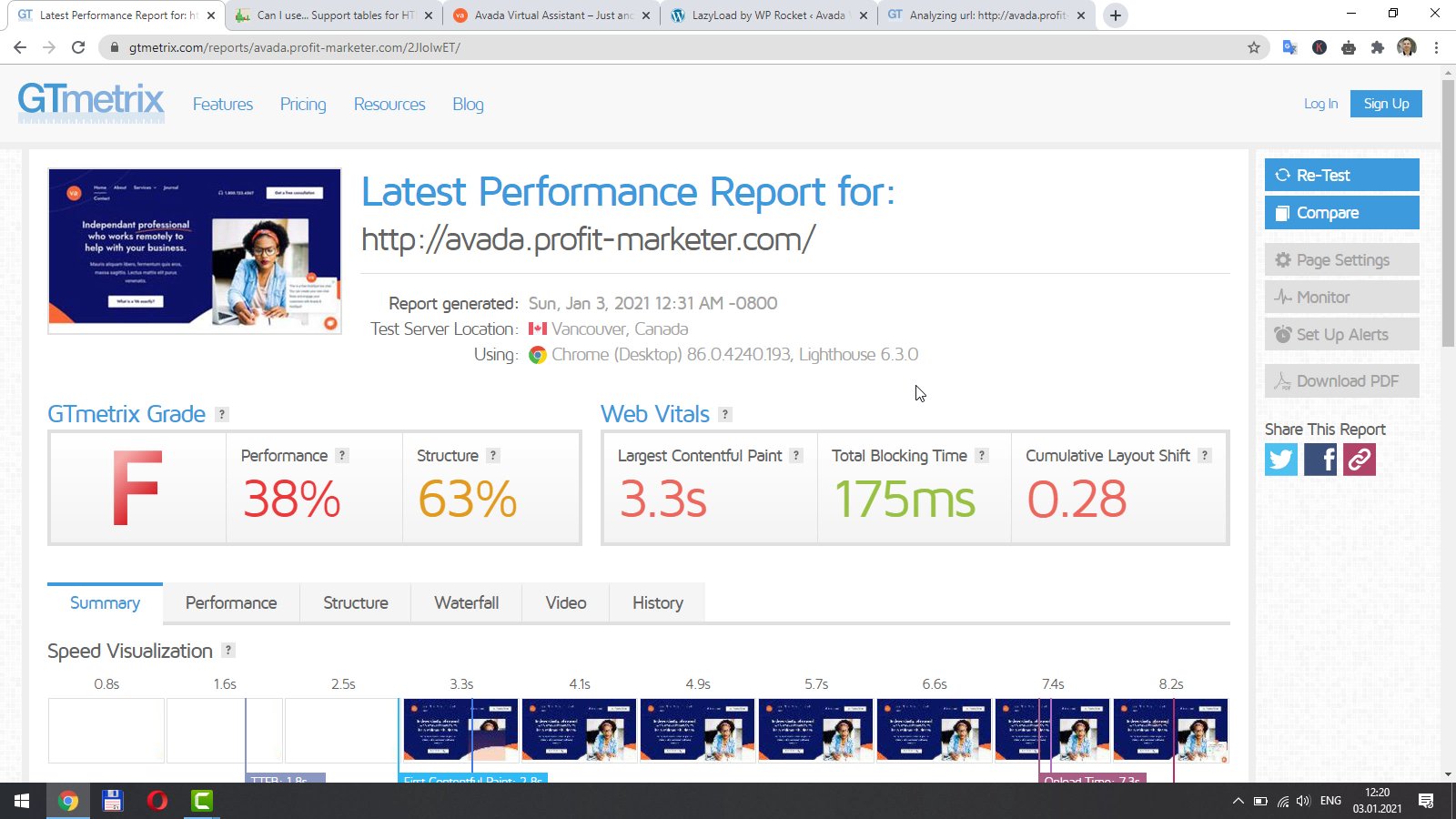

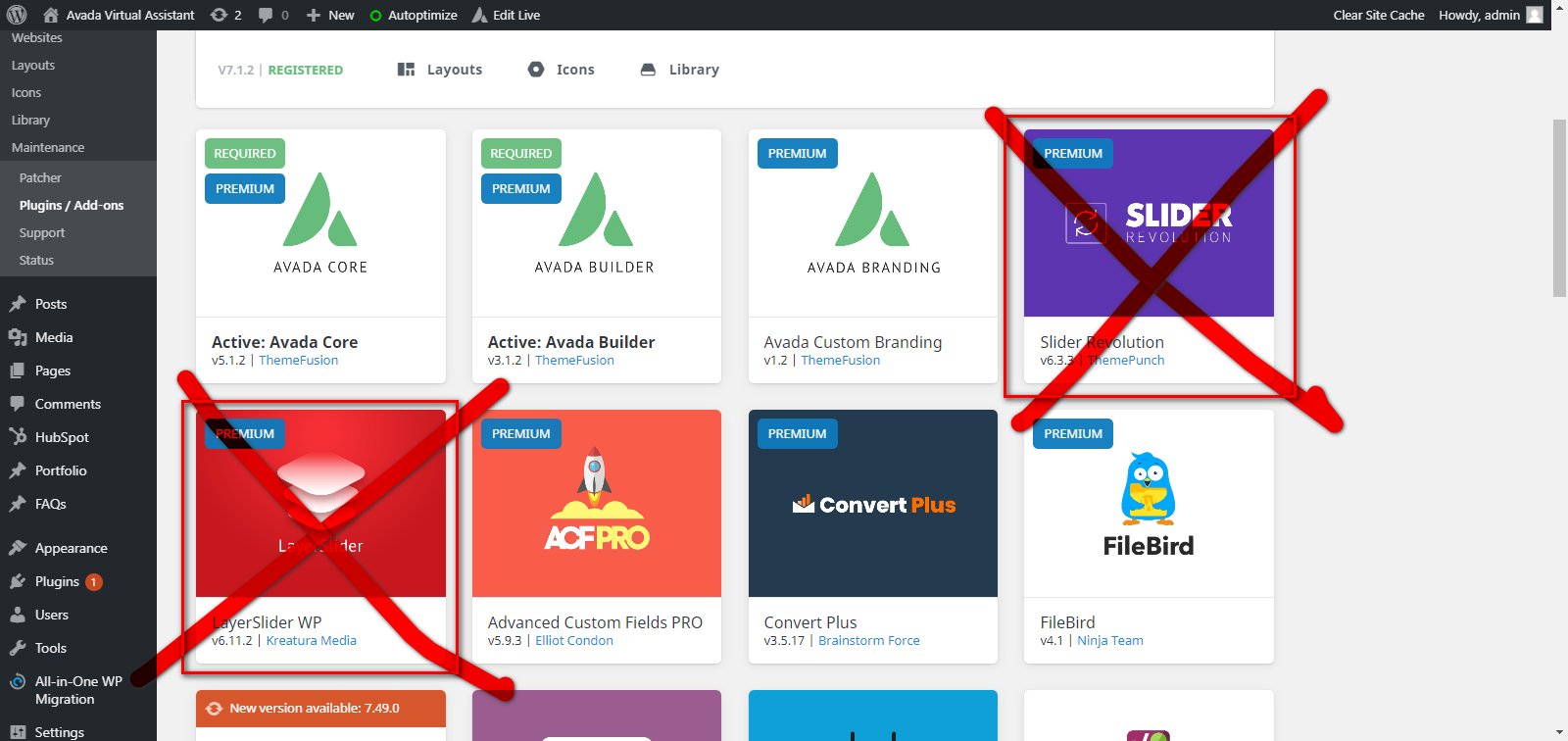
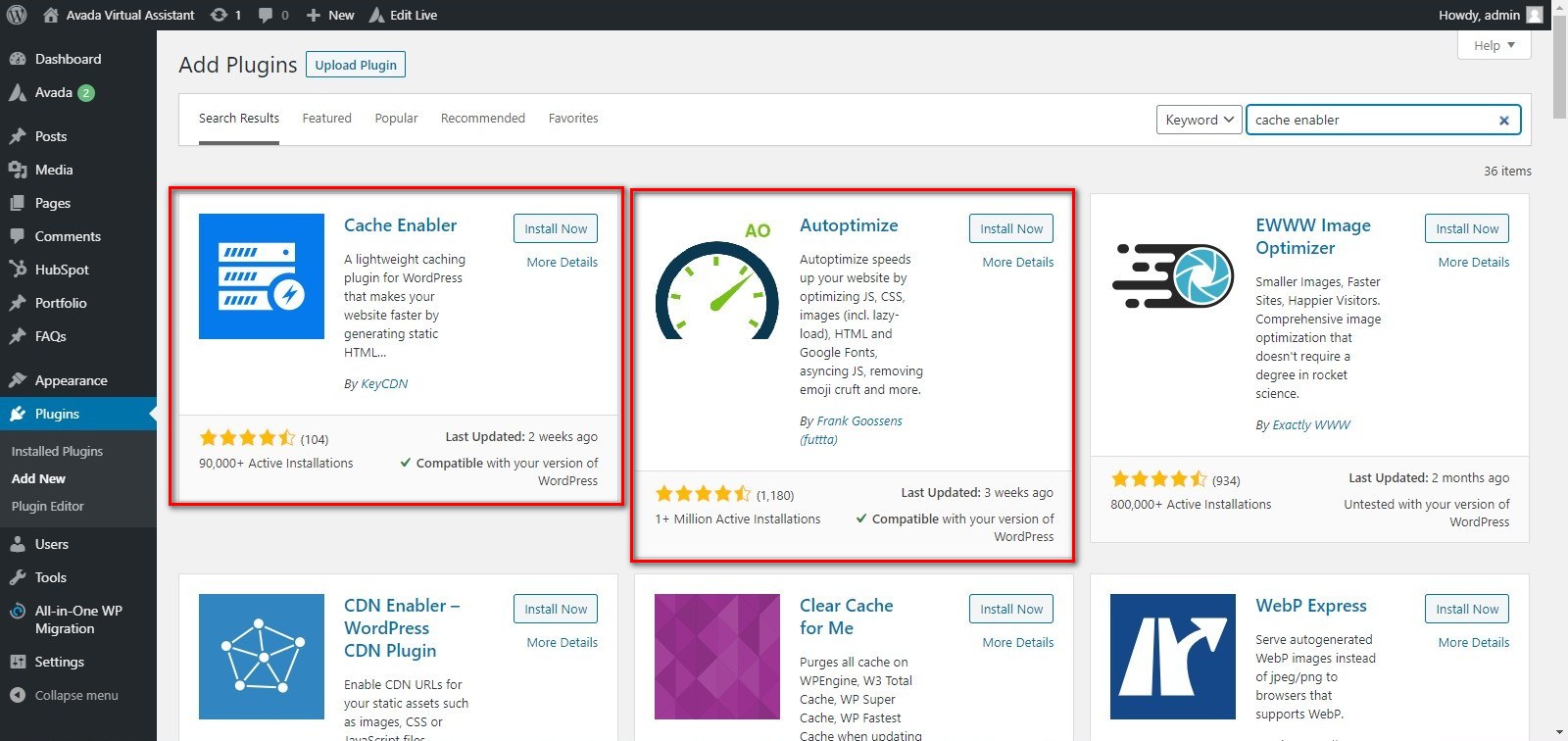
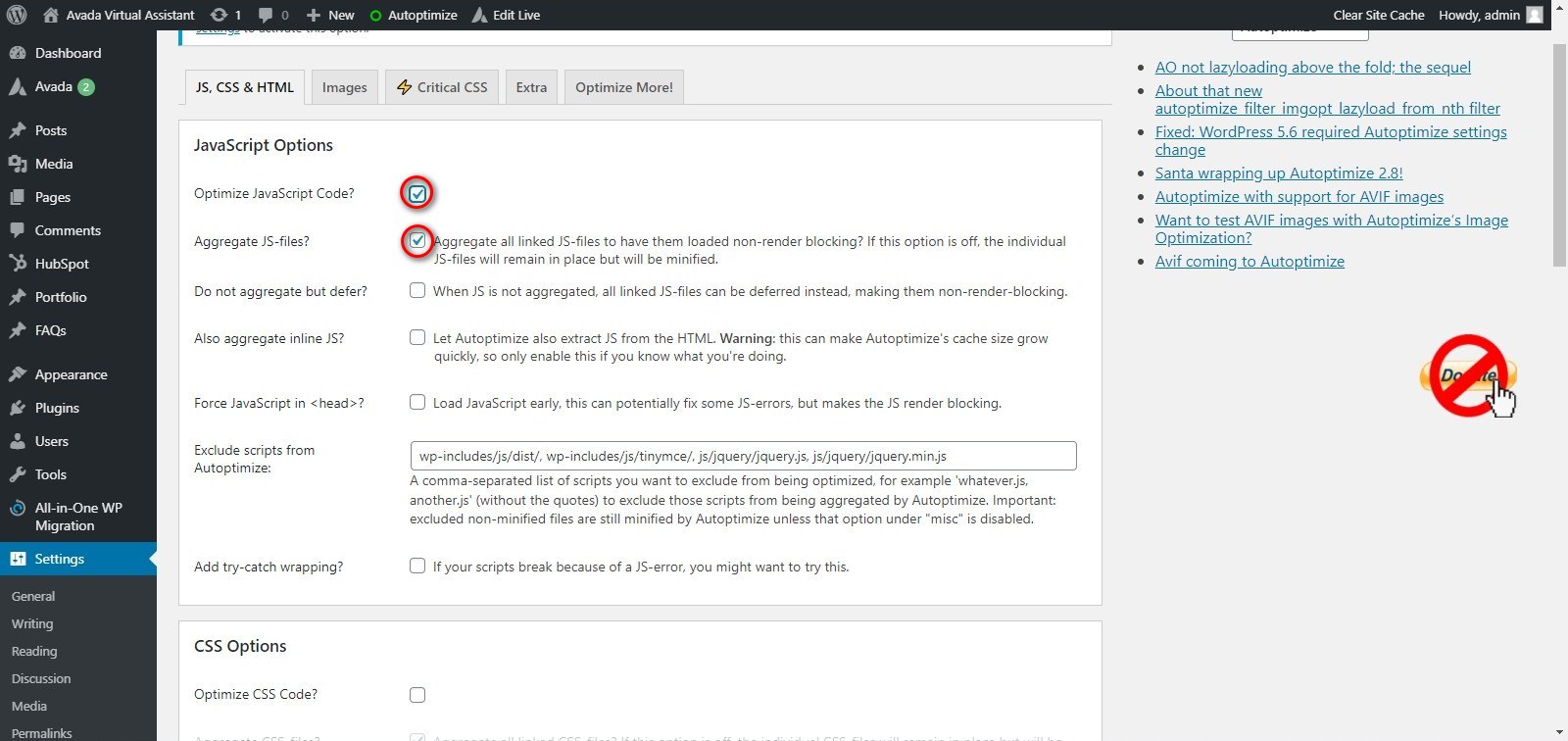
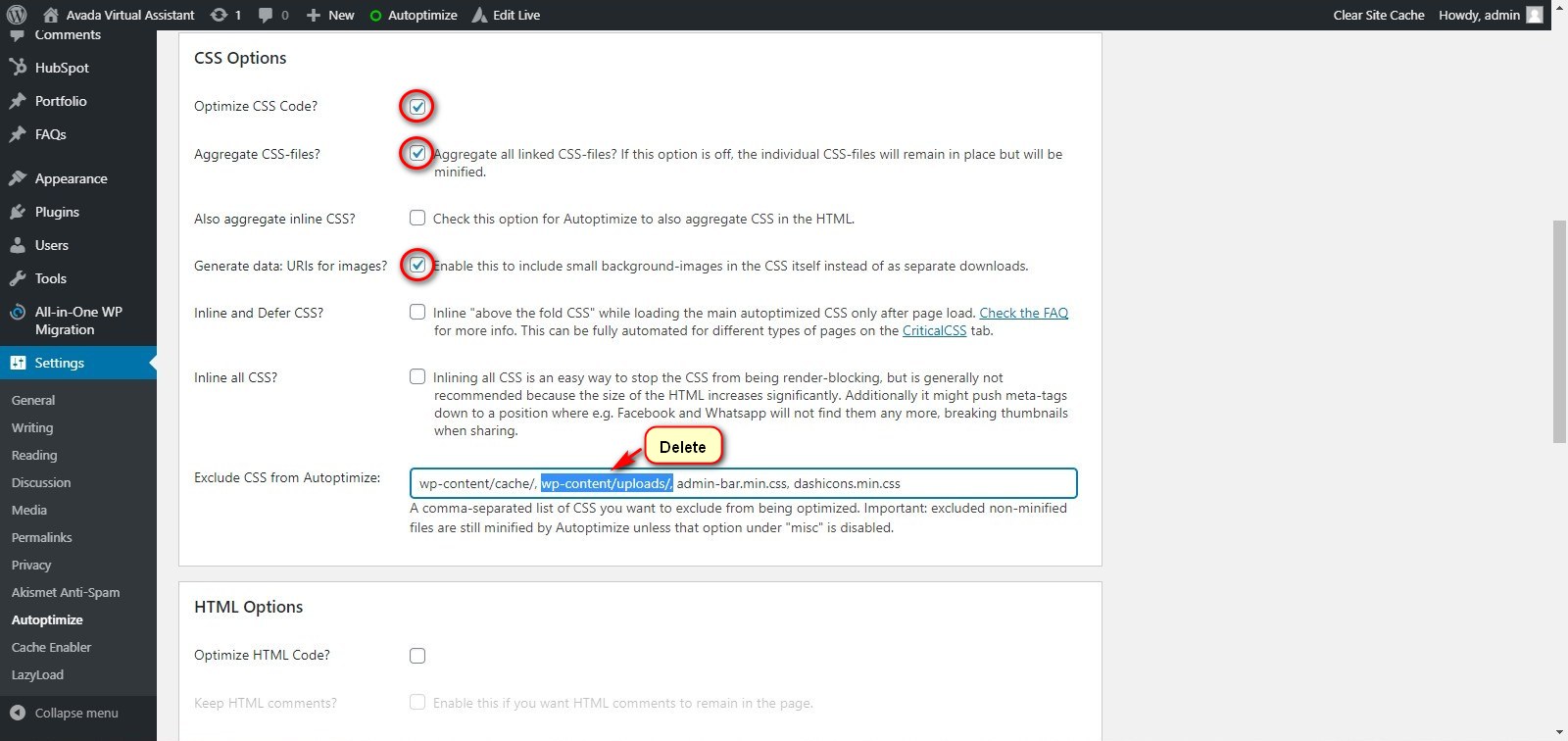




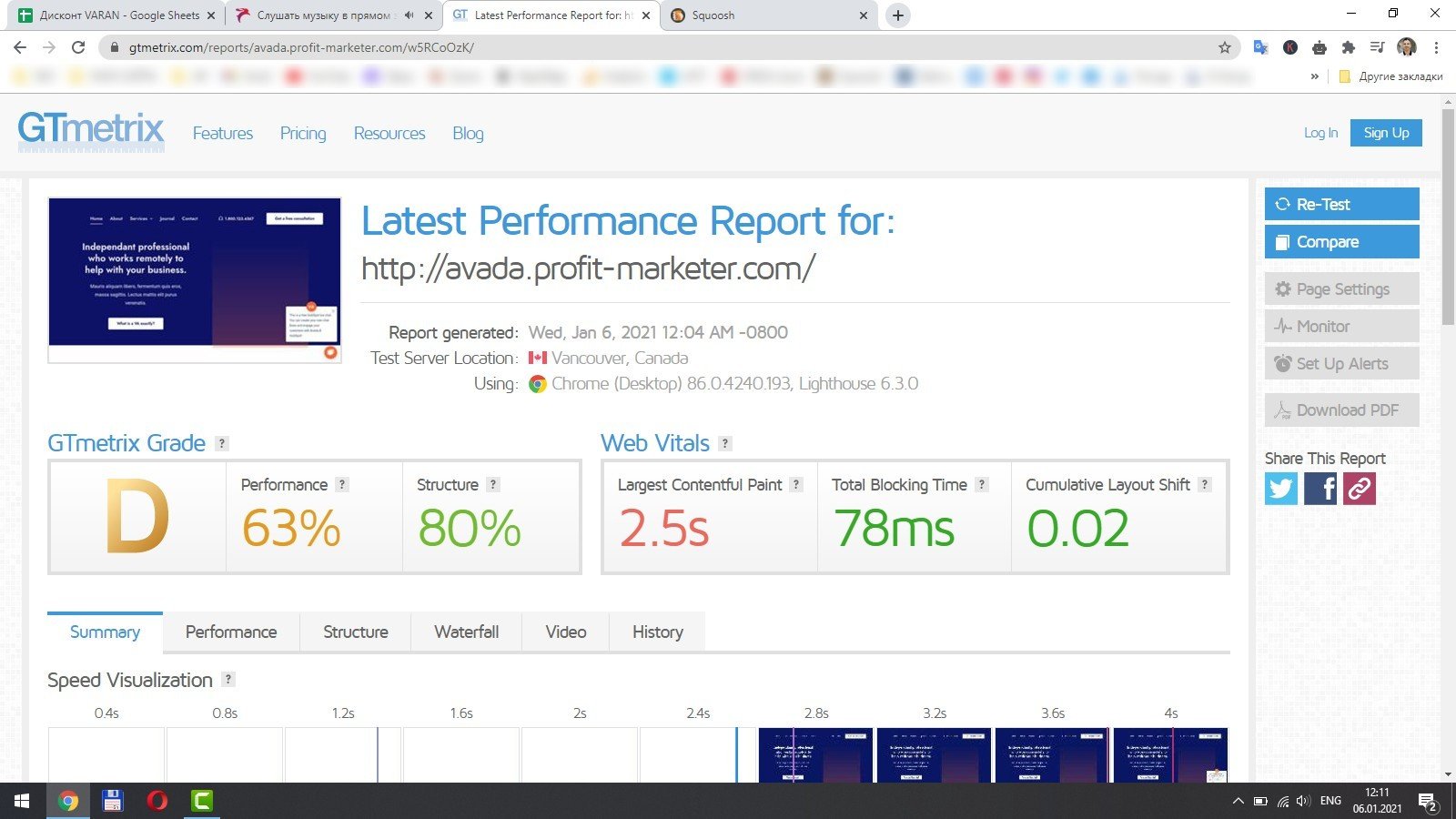
hi, very good to read, we are using Avada for a long time and we get a lot of problems in speed over time. we are now considering Neve and Elementor so we hope Avada gets faster over time.