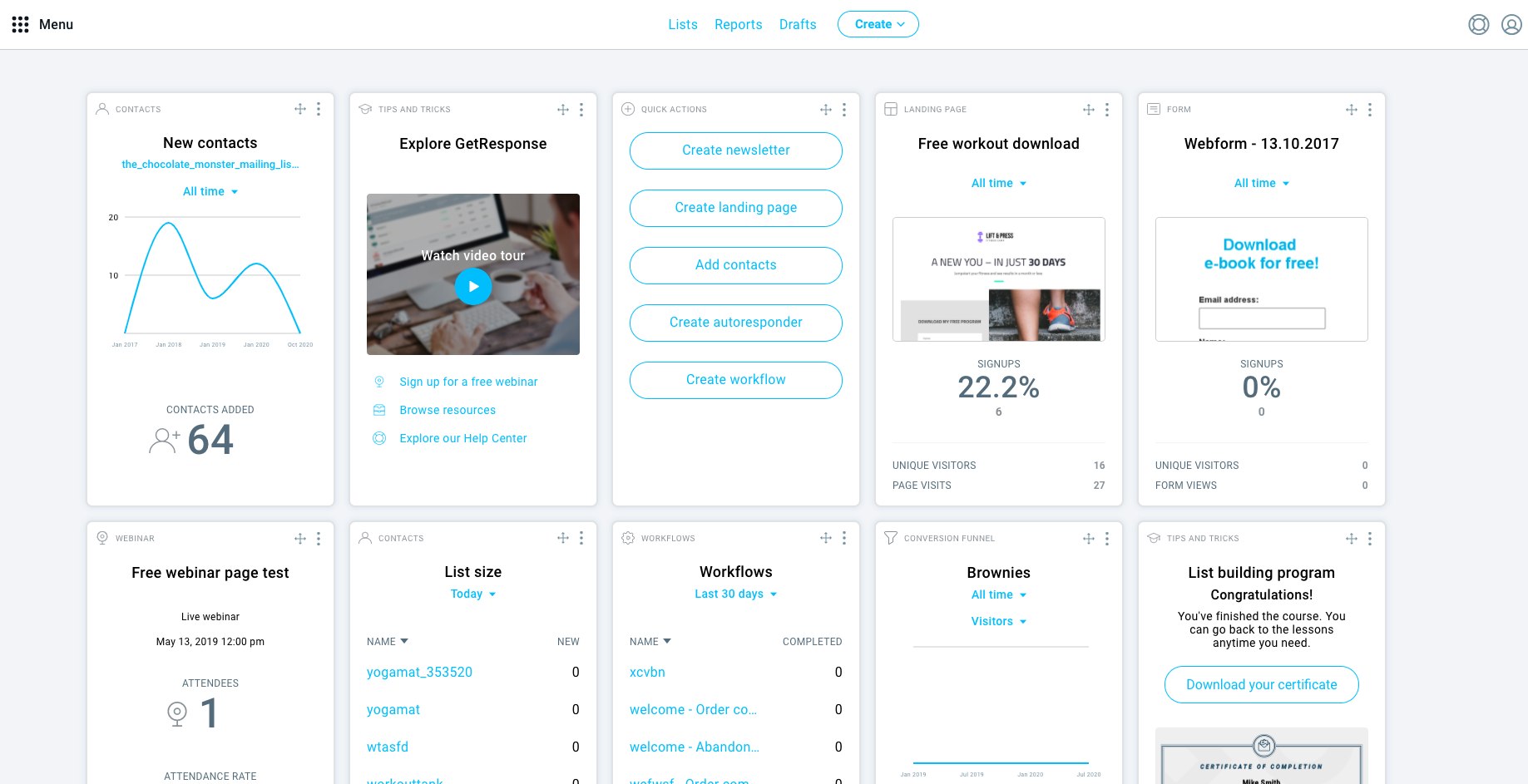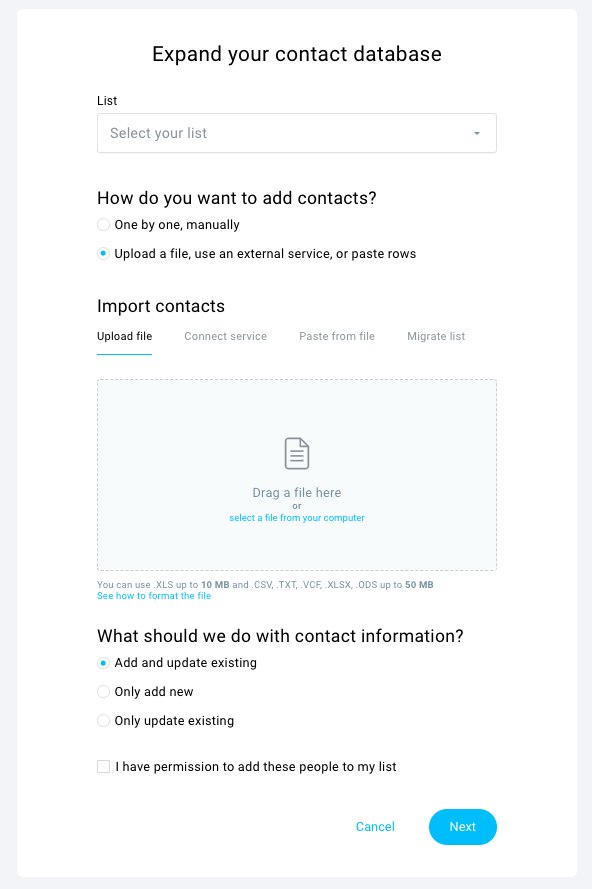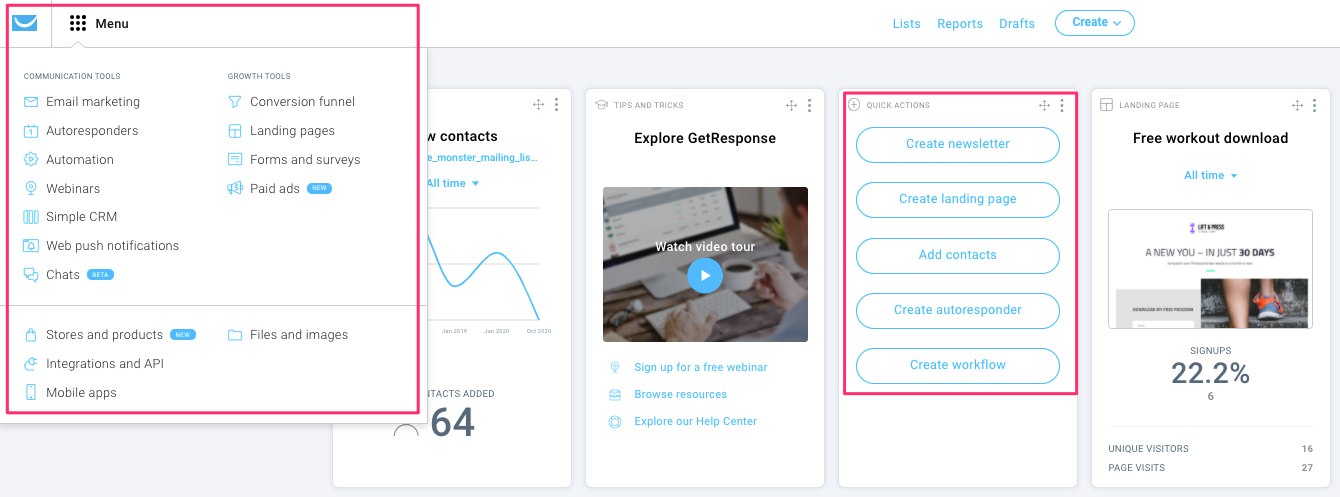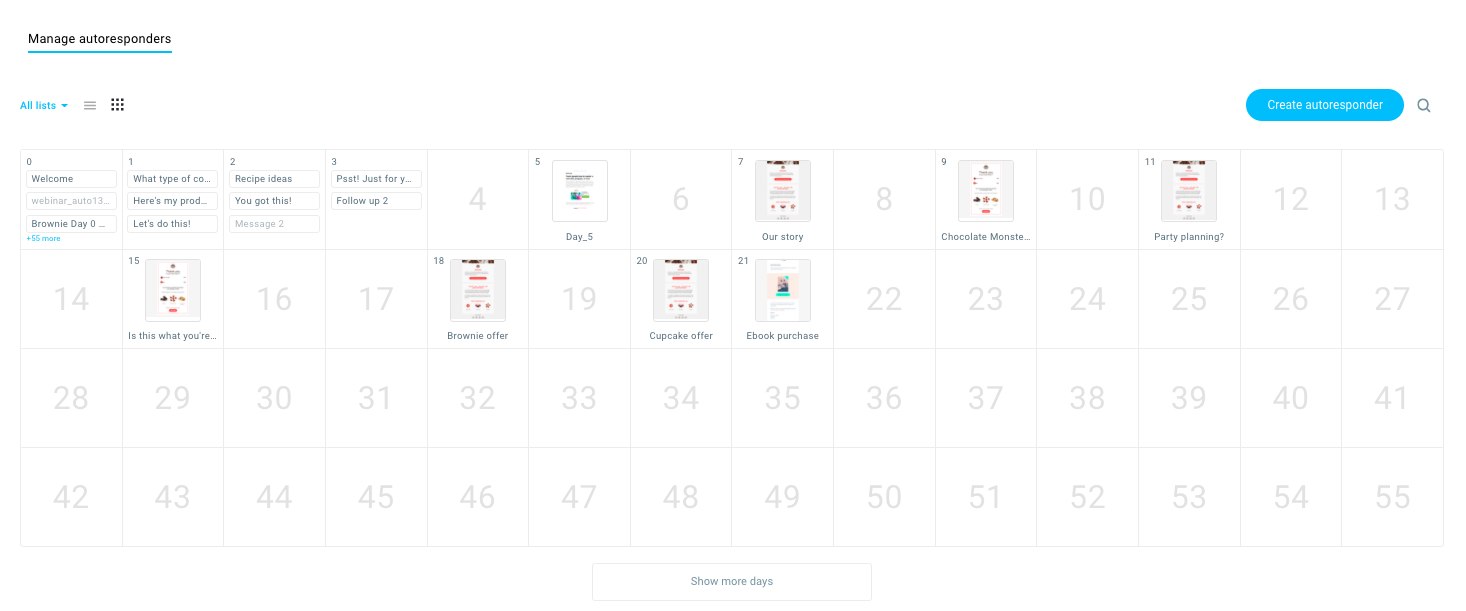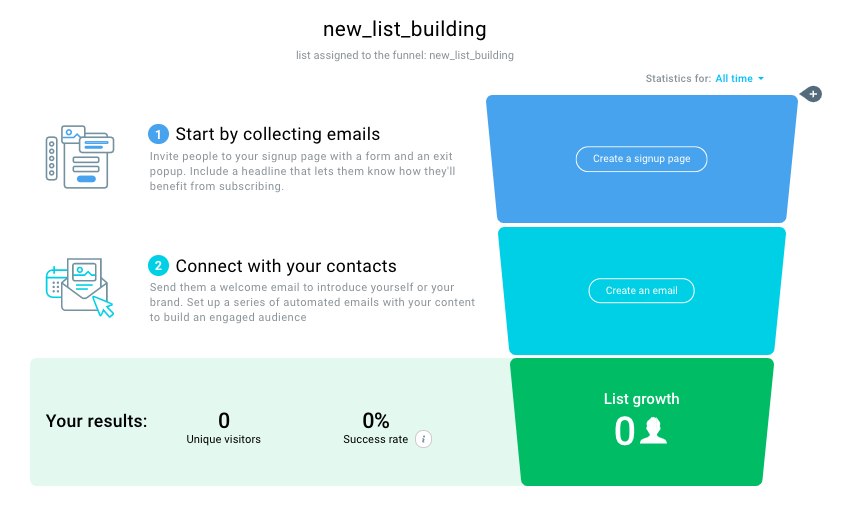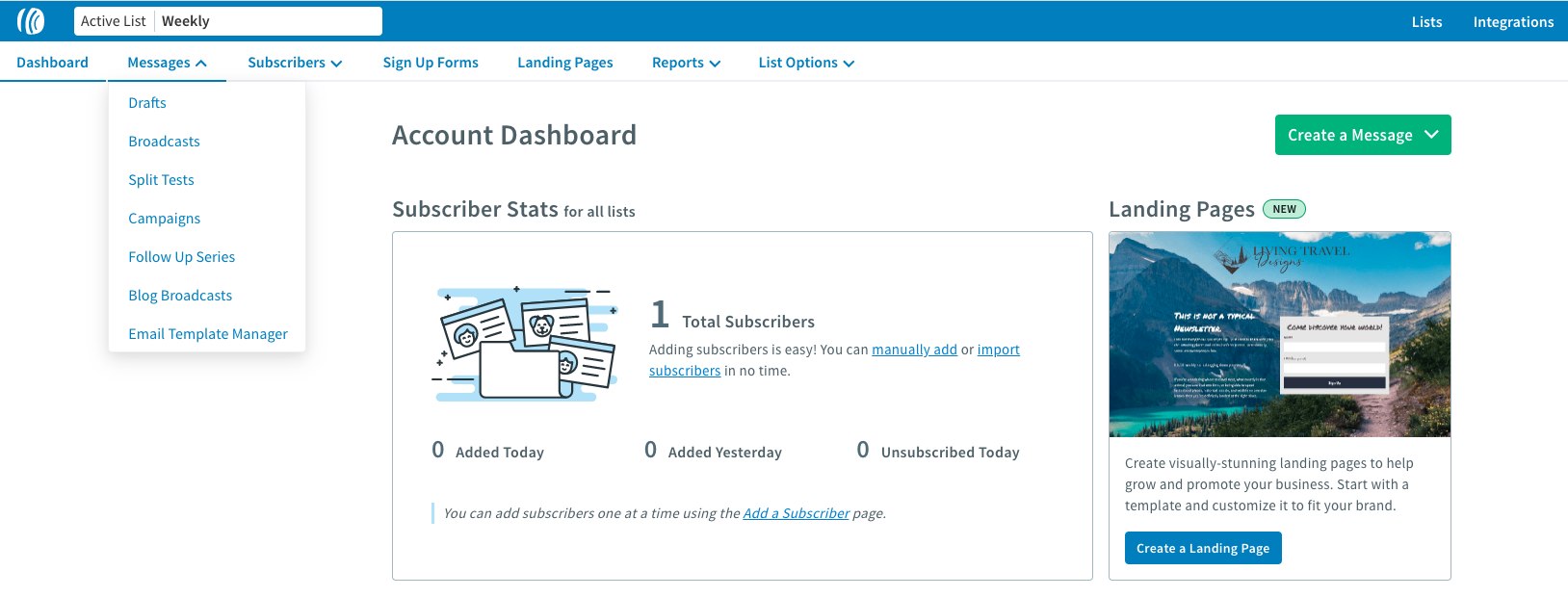E-mail marketing is crucial at the moment. Failing to hold onto your clients diminishes your potential profits so much (compared to what could’ve been had you continued to contact them directly through messages) – it’s paramount to get a mail marketing service. For starters, it’s reasonable to pick GetResponse or AWeber.
Let’s start by comparing several very important elements that you’ll have to look into before starting to use either of these services. We’ll try to have a look at everything worth noting on both of these platforms and then conclude whether it’s worth paying for either of them or not.
Let’s see which one is objectively better.
Contact lists and marketing
- GetResponse
These two features are a central element for GetResponse.
The primary function is to collect the user and lead information through different means: gathering it through a CSV file, writing it down directly or integrating other services that already have the data you need, even the mail automation services you used before.
GetResponse is notorious for their ease of building the proper e-mail infrastructure: from ready-to-go marketing campaigns to the readily accessible data management tools. The exact process will be discussed a bit later in this article.
If you know enough about this sort of services, you know that working with them is often dreary. GetResponse isn’t usually like that – the difficulty threshold is low enough to accommodate people with no spare moment, skills or interest for marketing and managing duties. You’ll be able to create anything you want with just a few clicks.
Setting up the autoresponder is another thing. That is worth your attention. Fortunately, GR has many templates and ways to customize them. With them, setting up autoresponding algorithm is a simple process.
Marketers also like to make their lead processing run autonomously, without their interference. It’s easily achievable with the assistance from converting funnels.
In addition, GR enables you to go even further beyond with your list management by taking into account the time zones of the specific users and send them automated mail with this kept in your mind.
- AWeber
AWeber is another entry-level service. They don’t demand any extraordinary marketing or coding skills here. Just on GR, contact processing and marketing is set up through different means (mostly similar to the tools on GR, except for lists importing).
Converting your new arrivals here is more complex. It requires adding every step of your converting mechanism separately and attaching them to a landing page. Obviously, it takes more time.
- Conclusion
In regards to ease of doing business, both of these services provide nearly effortless experience in all aspects. However, AWeber offers a slightly less deep experience (there is no time-zone correction, for instance). So, if you enjoy dabbling in marketing, GR is objectively better.
Mail appearance and its building process
- GetResponse
Most GetResponse users use templates while building anything from pages to modules. These templates are readily available – you’ll just have to change parts that contradict your vision. Working with templates is pretty comfortable, but it’s not forbidden to do everything manually through an interface.
Yes, you’re given a choice of how to build your e-mail appearance from scratch in a Creator: whether by a standard drag-n-drop builder interface or manually via an HTML builder.
The Creator has several uses:
- Edit e-mails by adding imagery and unite them in specific sections
- Add all sorts of interactive media, including even gifs
- Edit code via HTML capabilities
- Check if your messages qualify as spam
- See how your e-mails looks like on various devices
All templates are flexible, which enables you to decide whether some elements should appear on screen in non-PC versions. You can surely expect your mail to improve style-wise and be less littered (for mobile users at least – phones have tiny screens, you see)
Whether you are a busy user who can’t spare much of their day setting up mail appearance or an experienced marketer who knows the value of a good letter and likes to play around with coding, you will be satisfied here.
- AWeber:
On AWeber, you won’t enjoy as much depth, but there is certainly a big variety of templates with tons of ways to edit them. You won’t be bored while creating a functioning e-mail, at the very least.
The local e-mail editor has several key features
- Headlining and paragraphing in multiple levels
- Many available and clickable modules
- Adding various sharing features
- Spicing the message up with specials
- Adding signatures
Pictures are a helpful tool. They are mostly free and can be found easily out there, although here they are numerous and organized in a sensible order.
- Conclusion
The experience is largely similar, but AWeber is once again providing a bit less depth than its counterpart. GetResponse has more features, but AWeber doesn’t really lag behind too terribly.
Landing pages
- GetResponse
Landing pages are a first step to the follow-up sequence to your e-mails, and setting them up is very convenient with GetResponse.
Like with the E-mail Creator, users can use a big stack of templates to relieve their burden somewhat or implement any streak of code they may think of. The compatibility includes most contemporary coding formats. Coding gives you an opportunity to implement some modules and menus that aren’t available in the base version.
So, the local Landing Page Builder lets users:
- Make your landing pages look neat by sectioning them
- Add content media like pictures, videos, buttons and more
- Add forms of different types
- Add payment modules right on your landing page
- Include sharing methods
- Play around with code
This process isn’t too different from the e-mail building capabilities on GR. The modules are open to customization – you can edit them specifically for mobile by concealing some details. Plus, you can test every detail of your pages and make sure they’re effective enough at attracting new customers.
GetResponse is very deeply interconnected. For instance, most modules, templates and other elements inside are compatible with one another and have a very similar style. Dig deep enough and find that you can link everything with everything in a neat fashion.
- AWeber
The similar solution has just made its way here, which means it’s not as developed as their rival’s. Still, you’ll build your pages by adding various video, text, photo and button modules without breaking a sweat.
Their landing page builder includes many essential features:
- Content media like videos, imagery, text, buttons and forms are present
- If modules need data from other websites, they take it freely
- Modules can be structured via dividers and rows
- Sharing buttons are available
Like GetResponse, AWeber can be observed via analytical instruments, but their elements can’t be tested for effectiveness, and the depth of experience is generally lower once again.
- Conclusion
Both of them are quite efficient at procuring you more customer through landing pages, pretty much equally so. However, GetResponse has several very important features unrelated to the creation process.
You can analyze the work of your pages, test the elements, attach a custom domain and also be sure that however you design your page, it won’t contradict the design of your e-mail and other pages.
Workflow editors
- GetResponse
In marketing, creating an algorithm that would give a certain contact some notification or other based on their short-term and long-term behavior – is very crucial. It’s generally done in many ways, some pretty complex.
On GetResponse, the process involves working with a very comfortable graphic editor with an ability to connect potential customer decisions with their chosen consequences. It’s a pleasant work – feels more like a game than some chore, really.
Setting up a workflow that sends a message to users who just submitted their information is a standard procedure. A ‘trigger’ is responsible for sending and other tasks when a specific requirement (set by user) is met.
A trigger can be applied to many actions, such as:
- Lead just subscribed
- E-mail has been opened
- Link inside has been pressed upon
- Cart has been abandoned
- Something has been successfully bought
Various types of e-mail campaigns can be made for different decisions, thanks to this system. Making sure you have workflows inside your business means your users can have different experiences based on their needs, desires and actions.
- AWeber
There isn’t specifically a workflow editor in AWeber. Instead they use a tagging system. When a person has taken a specific action, the preset tagging principles will mark them accordingly, and that’s the groundwork for a basic sequence that may include giving them additional offers.
To make complex campaigns based on many various decisions, you need a timeline. The system of timelines sets additional tag categories for users who make several anticipated consecutive decisions. No graphic creator this time, though.
- Conclusion
Once again, AWeber lacks depth. Using both of these services to create automated action pathways will produce good results, but the Workflow Editor inside GetResponse allows for the deeper and highly customizable networks of events. Plus, a neat graphic editor lets you to it intuitively and enjoyably.
User grouping
- GetResponse
User grouping (or segmentation) is a useful feature. GetResponse permits uniting your users in different groups based on decisions they take and qualities they share – for instance, what links they click and what products they buy.
This segmentation is used extensively. The algorithm can automatically put people in a category based on the amount, name or type of the product they bought recently.
Usefully still, you can unite people into segments based on how active inside your business they are. GetResponse take it upon itself to grant each client their own activity rank (one to five), which can ultimately be used to create a premium class of subscribers.
- AWeber
AWeber certainly allows you to group contact into different segments based on different actions they undertook, like their activity hours, location, what messages they viewed and much more.
Like most things on AWeber it can be done within several clicks using a very simply interface.
There are also several template filters that automatically group those people who closed their subscription or those who weren’t able to open your e-mails. These filters are very useful when you want to understand who you’re dealing with when they contact you directly.
- Conclusion
Both services offer a pretty similar experience when it comes to grouping people together based on their properties. Neither stands out particularly, however.
Funnel building
- GetResponse
GetResponse isn’t necessarily a fully-fledged marketing solution, but the existence of funnel-building capabilities within it greatly improves you selling abilities here. The converting funnels are an especially cherished type of funnels here. You can create them from scratch using these instruments:
- A landing page
- A products page
- A sales page
- Payment systems modules
- Follow-up e-mails
As usual, you can simply pick a few premade templates and edit them as you please, effortlessly and without having to integrate other tools.
- AWeber
AWeber is much poorer in this context – it doesn’t have any funnel-building capabilities in its instruments assortment. However, you still can integrate a funnel builder like Dropfunnels or others to build converting mechanisms.
- Conclusion
Lead converting and follow-up sequences that help you complete this process are very essential elements. They work autonomously. So, you’ll increase your profits and client base simply by constructing the infrastructure and then letting it be.
Facebook advertising process
- GetResponse
Advertisements are nearly as important as products themselves. Of course, creating interesting and attractive ads is fairly complicated. GR tries to help. They have two solutions for ad-creating (on mobile and PC) to let users launch their adverts whenever they want.
As usual, the actual process of creating an ad involves templates. The finished ads can be surveyed in the dashboard to see how much the ad costs and how well it’s doing (if necessary).
Niftily still, you’re giving a solution called a Pixel – a little streak of code designed to track users who clicked on your ad and then offer them your other ads after that. Pretty useful, isn’t it?
- AWeber
AWeber isn’t as rich at its Facebook advert capabities. Actually, they don’t have any. It’s a very basic e-mail managing tool and being able to place adverts on Facebook and other social media with it seems excessive.
Nevertheless, if you really want to do everything you can do on GetResponse, you’ll have to integrate other software. Sadly, you’ll ultimately need a Zapier to stitch them together.
- Conclusion
GetResponse has an in-built ads creation and managing solutions, so you won’t have to go through a headache of connecting these separately. So, it’s really a once-sided competition in this instance.
Google advertising process
- GetResponse
The Google marketing options on GetResponse aren’t too extensive, but all the necessities are here. You can: create advertisements, set up the category of people you’ll want to see your ad and spice it all up with keywords. Then you wait to results.
GetResponse is a good option if your goal is to attract customers who actively search for a type of product like yours. And, as you know, GetResponse supports analytical tools from Google, making your marketing options here even more thorough.
- AWeber
There are no specific in-built Google advertisement solutions, so you’ll have to import them from without.
- Conclusion
GetResponse is an easy choice here. If you want your products to be found by the actively seeking users and not go through a pain of integrating other instruments, then give GR a shot.
Webinar capabilities
- GetResponse
GetResponse notoriously has an in-built Webinar Builder of sorts. Not many other services have this kind of luxury.
Furthermore, webinars are highly integrated into the average GetResponse experience, which means the webinars modules and elements can be tracked with analytical instruments supported by the platform to view their effectiveness.
The Webinar Builder by GetResponse can offer you this:
- Extensive capabilities for designing and styling
- Interactive whiteboard to engage your users
- In-built software that allows chat rooms
- Recording – your webinars can be recorded for future use
- Controllable live chat
GetResponse also enables you to conduct polls live during the webinars to ask your viewers questions and collect answers for them.
- AWeber
There is no an integrated webinar instrument on this provider. You can, however, attach some other webinar software to it and enjoy the effect just the same. Naturally, it’ll take more time, but it won’t be any less effective.
- Conclusion
Launching live video sessions with your subscribers is a very effective way to boost the activity of your users. You may be interested in implementing something along these lines into your own business, especially if you’re actively providing some kind of helpful service yourself. You can explain your stance, talk about your product and so on.
Signing up menus
- GetResponse
Whenever you need to offer your clients to sign up for the news or some kind of interesting offer, you need a menu to do so. And GR got you covered.
You’ll obviously want those menus to fit your overall design. As you remember, many templates on GR have a recurring style. It’s just a matter of picking a fitting menu and attaching it to the page where you want it. You can put these menus virtually anywhere, including on pop-ups and almost all pages – very helpful for catching leads.
As with everything else, you can manage and edit these through a dashboard. For instance, here you can set up a rule that a certain menu will appear if a client bought some product. The menu may feature the offer with the same type of product.
Obviously, they are all optimized for mobile versions. And you can, as always, edit out certain components you don’t like. They’ll still look great even without it though.
- AWeber
AWeber is extremely useful in providing opt-in forms, whose sole purpose is to collect tabs on your clients. The basic composition only has a few fields like the name and the e-mail address, but you can add more if you like.
In fact, you can edit these forms heavily if you know how to work with HTML. Even so, you’re free to change all aspects of these tools even without coding – this includes coloring, for instance. You can make them suit your branding fairly easily.
- Conclusion
If you want to enrich your business with a few forms here and there, both services will do fine. There are several bottom line distinctions, though.
Firstly, you can theoretically edit AWeber forms to a much bigger extent, but it requires some patience and skill. GetResponse menus are still very highly customizable, but AWeber simply has an ace more up their sleeve.
But if, on another hand, you want to bring some very interactive menus into your client’s buying routine, you can manage them very extensively on GetResponse to make sure they appear at the right time and on the right occasions.
Tagging solutions
- GetResponse
As mentioned, GetResponse tags your clients automatically based on your tagging rules and principles, which, in turn, are based on different patterns of behaviour. This includes all sorts of clients: regulars, one-time buyers, ignorers and so forth.
It’s part of the Workflow Editor solution that was already mentioned and discussed here. Even so, tagging is very important and it should be underlined separately.
As mentioned yet again, you can filter your clients by how active they are on your platform. This includes actions like clicking on links, messages, buying, data submission and other such positive decisions.
Afterwards, you can create a specific sequence specifically for these nice people.
- AWeber
AWeber allows a more specific and narrow tagging process. For instance, if a particular client has bought a specific product, you can tag them accordingly.
Then, just tell the algorithm to show them more of this type of product. This, however, is a simple tag-based advertisement. GR’s sequence system is more extensive and subtle.
- Conclusion
The tagging system from GetResponse enables very delicate and highly customizable tagging algorithms based on the client’s behavior and action sequences. It’s much-much more than what AWeber has to offer, which is a simple advertisement placing mechanism that works on tagging.
Polls
- GetResponse
Polls can be quite useful. Here, they are mostly sent out in a form of an e-mail or are placed on dedicated pages where people are asked to give their opinions. It’s not only a good insight provider for aspiring marketers, but also a great interactive tool.
You can customize your poll messages via a standard neat interface. The modules include:
- Some brand designs (logotype, emblems and other imagery);
- Ability to allow several answer options
- Subscription and other forms to add around a poll
- Multiple pages worth of questions (fifty maximum)
- Managing capabilities for the existing polls
These extensive questionnaires allow you to interrogate your customers for all sorts of information, from reviews to suggestions to complaints. And even if it’s not enough for you, you can integrate other more extensive tools through Zapier.
- AWeber
Surveys aren’t allowed here. Like always, however – if you want to use some very standard type of marketing tool, you can import it from external sources. It’ll take more time, but poll mechanisms aren’t exactly complex, and their integration doesn’t take too long.
- Conclusion
It’s very useful to conduct surveys one in a while. Unfortunately for AWeber users, the service doesn’t allow to do it by conventional means. If you think you’ll need to launch several polls during your career, you should choose GetResponse.
Ecommerce options
- GetResponse
Businesses, stores and individuals who sell their products online can integrate their presence online very easily on GetResponse. They allow about 100 Ecommerce-related instruments, apps and other software. The list includes PayPal, Google Checkout and so on.
E-commerce modules also fit e-mails and workflow algorithms very well. As such, you can drop them wherever to render the average experience even deeper and more exciting.
Speaking of depth, it is reasonable to bring the user data you used before now into your GR list, but don’t forget to import connect data like offer recommendations, checkout e-mails, cart abandoning data and more from your business as well.
And if you don’t have any real business and want to start selling something using GetResponse, you can start by making conversion-type funnels, although it’s much better to use tools designed for it, like Dropfunnels and others.
Like in other aspects, GetResponse is very quick at letting you start your business in a blink of an eye – you can integrate any payment method you want in a few clicks and start getting paid right away.
- AWeber
AWeber doesn’t have nearly as much features, but they do permit creating space specifically for your products in the shape of market pages. Moreover, you can integrate a lot of the aforementioned selling software, like Paypal and others without much effort.
- Conclusion
GetResponse is very effective at providing a thorough selling experience for you by allowing you to integrate your business information, create follow-up offers and conduct targeted ads of your products.
AWeber, by contrast, only provides a bare minimum.
Push technology
- GetResponse
GR has a modern push technology, used to promote the products through something other than mail.
So, if contacting one of your known users via another mode of communication is paramount, a push notification can do it. It’s very useful for clients who can’t see your letters (for technical reasons or because they don’t bother visiting their mail).
- AWeber
There is no such technology in AWeber just yet.
- Conclusion
Not many people bother with push notifications, but GetResponse is a good option for those who think that push technology will be important to them.
Price plans
- GetResponse:
GetResponse has 3 main plans (ignoring the big fourth one for sizeable businesses). They are all fairly affordable and vary in the amount of content they can give you. The second plan is considered the most frequently bought. That said, it also provides a normal amount of content (for the average businesses, at least).
The third plan may give you unlimited everything, but it’s also quite a bit pricier. And of course, if you want to extend your plan for several months or a year, you’ll get a very good discount.
- AWeber
This service is more affordable. Of course, that’s the primary reason why everything here is a bit less thorough and detailed. The real plan costs $19 monthly and less if you buy several months at a time. It’s one of the most affordable solutions of this type online (of course, it’s proportional to the amount of material you get).
- Conclusion
AWeber might be much cheaper than GetResponse, but it also has a much poorer assortment, as you might’ve gathered from this entire article. Naturally, it doesn’t mean that AWeber is bad. For its price, it’s a pretty good option. It’ll certainly limit you to a very low level of marketing and follow-up.
The ultimate summary
As always, picking any software boils down to your current needs. If you feel you’re quite satisfied with the AWeber products, you don’t have any reason to overpay. However, GetResponse gives you a much better experience and really pushes the boundaries that you might’ve set for yourself until now.
Should you want to learn more about marketing and all its aspects in practice, you can safely try GetResponse. You don’t even need to pay if you doubt it’ll suit you – simply try a 30-day trial beforehand and then decide for yourself without even paying.
Thank you for reading this, and stay profitable!